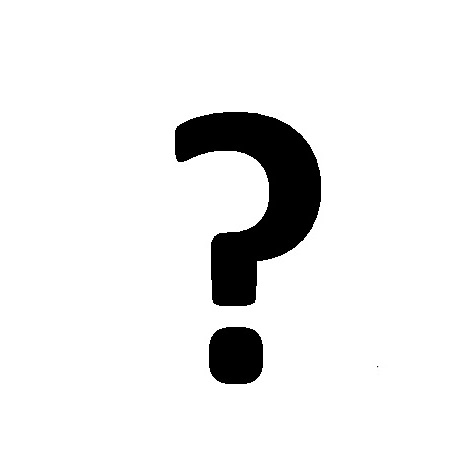MicroArm MINI2440 manuals
Owner’s manuals and user’s guides for Motherboards MicroArm MINI2440.
We providing 1 pdf manuals MicroArm MINI2440 for download free by document types: User Manual

Microarm MINI2440 User Manual (246 pages)
Brand: Microarm | Category: Motherboards | Size: 12.76 MB |

Table of contents
2.2 Power Up
15
FAT32/VFAT
89
Environment
102
7.2.1 Partition
208
7.3.1 Partition
214
Board Schematic
223
Address Space
224
Power System
227
Reset System
230
User LED
231
User Test Keys
232
A/D Input Test
233
PWM Buzzer
234
Serial Port
235
USB Interface
236
LCD Interface
237
Audio Interface
241
JTAG Interface
242
System Bus
245
MicroArm devices